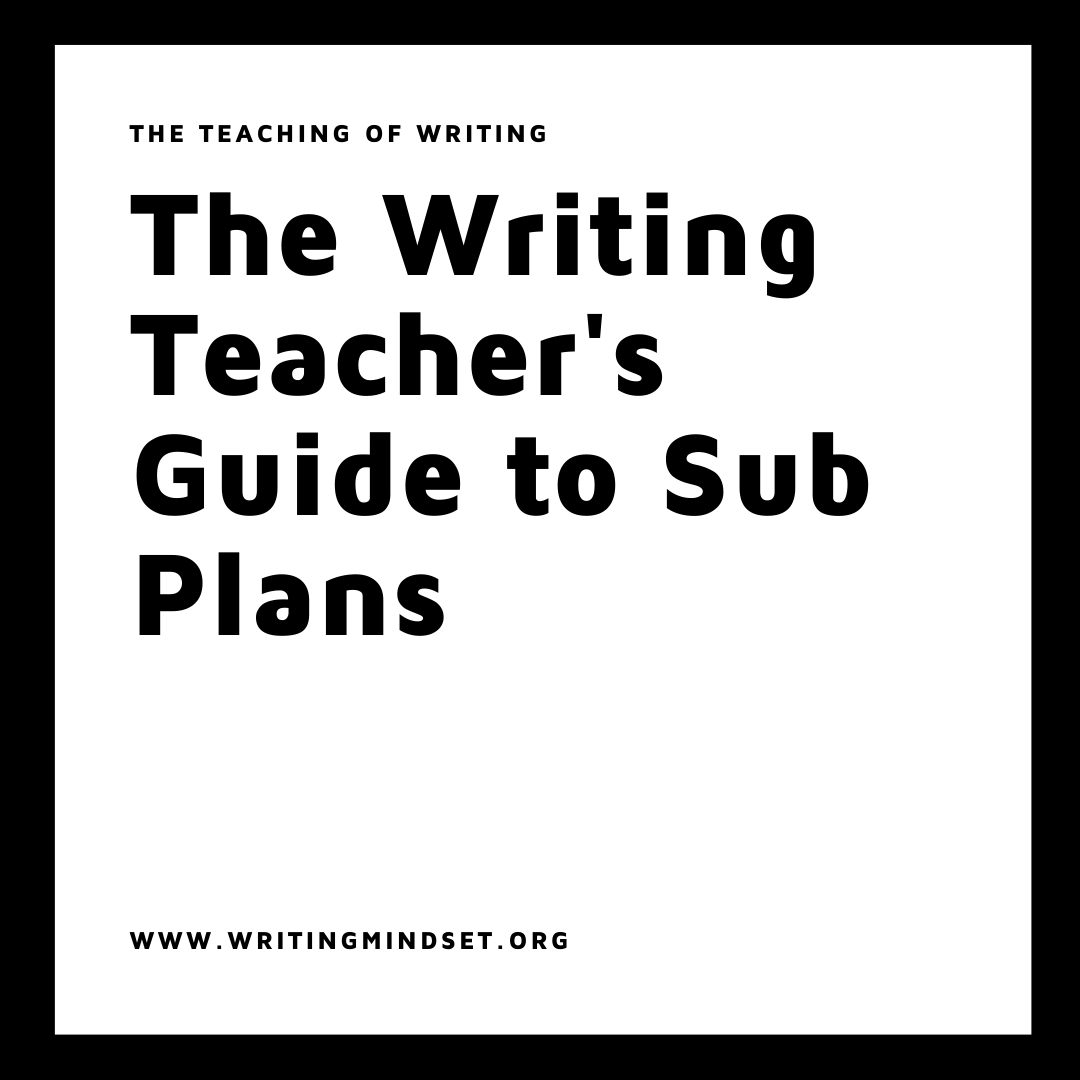The Writing Teacher's Guide to Sub Plans
25+ Ideas for Making Sub Plans On The Fly
I waited tables at a restaurant during college as many did during their formative years. I hated whenever I had to order something OTF or On The Fly. Why? Because immediacy demanded attention out of me, the cook line, and everyone else around me. I would dare say that the entire field of education operates under OTF standards. Everything is an emergency in education, yet there is no fear like the fear that sets in when sub plans have to be made. In my 105 Ways to Make the Most of Winter Break post, I remind everyone to schedule in those sick days...even if you aren't sick. However, the ultimate fear of scheduling sick/sub-days-planned or not planned-is making sub plans. These lessons take hours, are a giant hassle, and sometimes will get printed or set up correctly, and then sometimes not. Now, with the move to online learning, it is important to adapt to this type of environment as well so that creating sub plans is easier even in virtual teaching. I think this transition will change how sub plans are done forever as we move to everything being available online. This post strives to give 25 different sub plan ideas and more for the writing teacher. These could be used for any teacher, but they are particularly helpful if you are an English teacher that focuses on writing.
For the sake of this post, I want to classify what type of sub day is being called for when making the sub plans. Sometimes, we have time to plan out a multi-step lesson for the sub, and sometimes we know that the sub position has no chance of being filled. Unfortunately, all too often our colleagues are often giving up their plan periods to fill in for us and other teachers. Cue guilt. One way to make sure that animosity is not being planted among staff members is to leave simple, straight-forward sub plans that are engaging for students.
Adapting to Remote Learning
I want to jump right into a list of things to ponder with the transition to remote learning because I think it will change how sub plans are created from here on out in the field of teaching. I have seen many posts about creating digital teaching sub binders, making assignments that can be easily posted in Google Classrooms, and more. As I enter the beginning of this school year, I am thinking about having an assignment ready-to-go and scheduled in my Google Classrooms in case I need to be absent. More than likely, the procedures for this type of absence will be to post things asynchronously through my Google Classroom. Here are some things to consider with remote learning or distance learning online:
Do students know the procedure if you are gone?
Do you have a way to quickly email students and families if you are absent?
Can you come up with assignments now that are clear and easy to understand?
How can you adapt previously used sub plans for the in-person teaching environment so that planning for virtual learning is easier?
How will you accommodate for those students who are going to struggle without your added guidance online? (For example, video directions, screencasts repeated directions in your voice, etc)
Helpful In-Person Classroom Routines Subs Love
Before we get to the good ideas, here is a basic run-down of some helpful classroom routines that set up any in-person classroom for success if there is a substitute teacher:
Have a sub binder. I love this post from TeachJunkie that explains how to make an awesome one. My sub binder has basic information about the school and also includes information about fire drills, tornado drills, and lockdown procedures.
Have selected student leaders to take attendance and report what happened during the class period.
Have selected student leaders know where emergency sub plans are and can help act if needed.
Turn-in bins are an established routine. Students know where to put completed work.
Access to pens/supplies is easily located or visible. No guessing if students don't have something to write with or did not come to class prepared.
Routines established like having a writing portfolio or a writing composition notebook that students know to get automatically when entering the room come in handy.
Does your grade book have a visual seating chart option? Leave a seating chart for subs on your desk or in an accessible area. Can't leave a visual seating chart with kids’ pictures? Make a seating chart that has the names in the right seat. This makes attendance AND accountability easier.
Phone list by the phone with extensions. Please include extensions for the administrators, the office staff, and any behavior support staff as well.
Access to referrals, behavior check sheets, forms, etc will make organization and knowing what happened while you were away easier for substitute teachers.
Have a Google Classroom or Edmodo. This eliminates questions about turning work in for a teacher, and you can run your classroom from anywhere.
Routinely hold students accountable for picking up classroom space. Write it on your sub plans. You will come back to a clean classroom, and it won't look like a tornado of students tore through your table groups.
The Degree of Planning Needed
Different types of sub/sick days call for different feelings of immediacy. Sometimes you can plan for a day off. Sometimes it is an actual emergency and all systems have to be put into overdrive to make sure you are covered. Here are the category breakdowns:
Category 1: 1-2 Hours of Planning Time
These are the sub days that you know about in advance or can plan on taking the next day off due to an appointment or a level of illness where you have given up. Category 1 days require the most planning, but this is because we are choosing to do this much planning. More than 1-2 hours and we are putting too much into taking a day off. We need to remember that hours and hours of lesson plans do not need to be used on days when we are not there. We need valuable information left behind that is manageable. The common misconception is that you are trying to recreate another you in the classroom. Not possible. You are one of a kind.
Action Plan: Layout complete sub-plans including directions, seating charts, activities labeled, extra pencils, pens, or supplies available, and have routines established for students regarding absences. Substitute teachers love these types of plans.
Category 2: 30 minutes-1 Hour of Planning Time
These are the sub days when you have finally had the last of the flu, or have enough time to run into school in the morning to set up your classroom quickly. There is still setup time for Category 2 days, but this setup must be done quickly and on-the-go.
Action Plan: Layout sub plans, send an email of plans to a team member or colleague, copies made and set on the table, the office may have to print attendance and have routines established for students regarding absences.
Category 3: 15 minutes-30 minutes
For Category 3 days you only have enough time to do a document search, send an email, or try to assemble a sub-plan document on the go. These are the days when you do not have any setup time, but you do still have time to inform someone of what the general idea or plan should be for the day. For Category 3 and Category 4 days, a plan should be located somewhere in the classroom to avoid a meltdown on your end. When in doubt, at least have emergency sub plans located somewhere on your laptop or home computer. You can send and relax. My grade level partner made us two sub tubs for emergencies last year. I keep these in my back room in case there is a category 3 or 4 absence that happens.
Action Plan: Send an email, call, or text a team member or colleague, provide emergency sub plans in the room, copies sent to a team member, office member, or colleague, and have routines established for students regarding absences.
Category 4: 0 minutes
9-1-1 teacher emergency. I got a terrible case of strep throat last year, and the thought of making sub plans brought me to tears. Category 4 days are the ones where you cannot call, text, email, or provide plans to be in your classroom. Ideally, you will have some form of emergency plans ready for a substitute teacher or another staff member to fill in; however, these are the days that this post can hopefully be used as a resource for those that are helping other staff members in their absence.
Action Plan: Notify someone via telephone, email, or online system that you will not be present, provide emergency sub plans in the room ahead of time, and have routines established for students regarding absences.
Sub Plans Idea List
Category 1=* Category 2=** Category 2=*** Category 4=**** Online Learning Appropriate=OL
Related class curriculum materials. For these days, you have given enough instruction to pick up where you left off during your regular curriculum schedule. For example: Reading a novel? Leave the next chapter and discussion questions. If you have the time to plan it, you can maintain your schedule.*
Write a Zombie Survival Manual. You can use a resource from TPT here to guide you, or make your own lesson for students. Leave something creative and fun that involves writing.*
ACCESS TO TECHNOLOGY BONUS: Leave a TED Talk for students to watch, analyze, and discuss. These can easily link to course content, and they can provide some inspirational information to students while you are gone. I really love SecondarySara's Resources on TPT for Ted Talk information.**/OL
TeachingTolerance now has amazing curriculum resources with stories and lesson plans centered around social justice themes and issues. I use this in my regular curriculum, but these are also amazing to leave for students to explore while you are gone.*
ACCESS TO TECHNOLOGY BONUS: Crash Course Youtube Videos by John Green are amazing! They can move rather quickly, and I like to use them for higher level students, but they can easily connect to course content.**/OL
SCOPE Magazine or UPFRONT Magazine subscription? Leave articles and activities for kids. They provide a simple print out for the teacher regarding directions, and they will have handouts for the articles provided. I never hear "I ran out of things to do" with these sub plans. One downfall is that you have to have a subscription, but these are well worth the peace of mind.***
CommonLit has some amazing stories from a variety of genres. They also have entire activities planned out to go with these stories. Print and go.***/OL
I use NEWSELA for my Articles of the Week, but they are also an amazing resource for leaving some reading and writing behind for my students. Again, print and go.***/OL
Creative writing in classroom composition books. We use composition notebooks in class for creative free writing. I can easily leave backup prompts in my sub plans or activities that involve creative writing. My favorite prompt? Where did Mr./Mrs./Miss. _____ go? Students create tales of where you went and what you are doing. These are hilarious to read when you get back by the way.****/OL
55 Word Story Contests. Students write small and get to share out in big ways.***/OL
Brain Waves Instruction on TPT Makes a great listening and writing activity that students can use for different projects. The best part? No copies needed.****
ACCESS TO TECHNOLOGY BONUS: Login to a site like WRITEABOUT or NOREDINK or BRAINPOP or KHAN ACADEMY. There are tons more; however, these sites are educational playgrounds for students. Use them when you are there or when you are not there.****/OL
Leave task cards. Some come in sets, some you can make, some you can buy on TPT. Task cards are manipulatives that mean a sub won't be talking the whole time for students. I really like these free figurative language ones.**
Take whatever you are reading in class or working on as a project and make it into a graphic novel format. I like to make copies of comic book pages in advanced just in case we need to do a summary section involving drawing. Click on the link to get some free pages.**
During a literature circle unit, have students meet and conduct their own literature circle meetings. They hold each other accountable and then you can check up on the progress of their individual novels. I love Marine Freiburn's free download printables on TPT to setup your literature circle groups. ***
Go to PROCON.ORG or a similar debate based website and choose a topic. You don't have to choose something that is serious or too controversial, but the student can read the articles, annotate, write responses, and then a sub can help facilitate a classroom discussion that students are engaged in during the time they have in class.**/OL
Would you rather prompt. Students love these. You can do a series of paragraph response writing where they are given choices. and they must respond with writing and then discuss in class. This could be a setup where they can write, discuss, and get up and move to "vote with their bodies." Any of these prompts can be easily googled.**/OL
ACCESS TO TECHNOLOGY BONUS: Use Pixar shorts to teach narrative summary, description writing, dialogue, and more. You can play three of these entertaining clips for kids and then use them to help their writing.**/OL
Emoji prompts for writing. There is a great free printable from TPT that you can use, or you can print out different emojis for students to use to create a story. I would have students plot out a beginning, middle, and end and then use emojis as descriptions for characters or action.***
ACCESS TO TECHNOLOGY BONUS: KidBlog is an amazing spot where students can publish and respond to each others' writing. They can comment and respond to each other. I had students do a Joy Writing Project last year where they could write about specific pre-approved topics and publish them on the "class blogs."***/OL
MADLIBS. I like to toss these into my basket whenever I am at a bookstore or checking out in a line. They come in handy for subs to use and are great reinforcements for grammar instruction. Kids love them.**
Create a language with symbols. I love this lesson plan, but it really is a lot more powerful when you have past student examples. Students can make a code for their own language, and then write in that code. Other students can try to decipher what they are trying to say! Scholastic has a great lesson that they use for cryptology.**
"Around the World Spelling Bee" Movement and competition. Enough said. The Secondary English Coffee Spot outlines this idea and some others here.***
Make a writer, reader, learner recipe cards. I have also heard this activity called "You-Soup." This can be a great identity project where students can break down who they are as a person into smaller parts. Me? I'm at least a gallon of coffee at any given time...
Assign online reading through sites like GetEpic. Students can read for free during the day with a teacher code, and you can hold students accountable for time-on-task. ***/OL