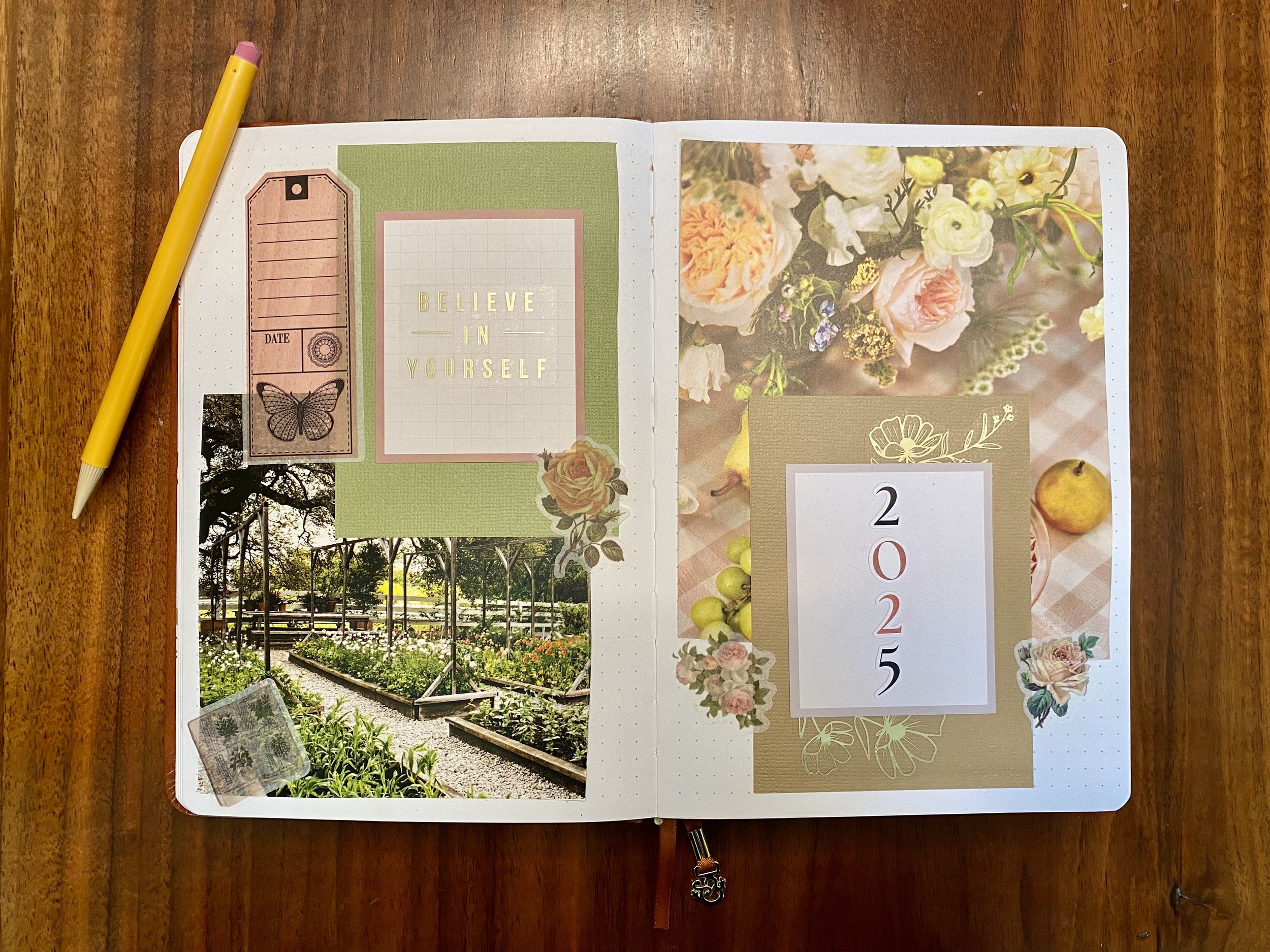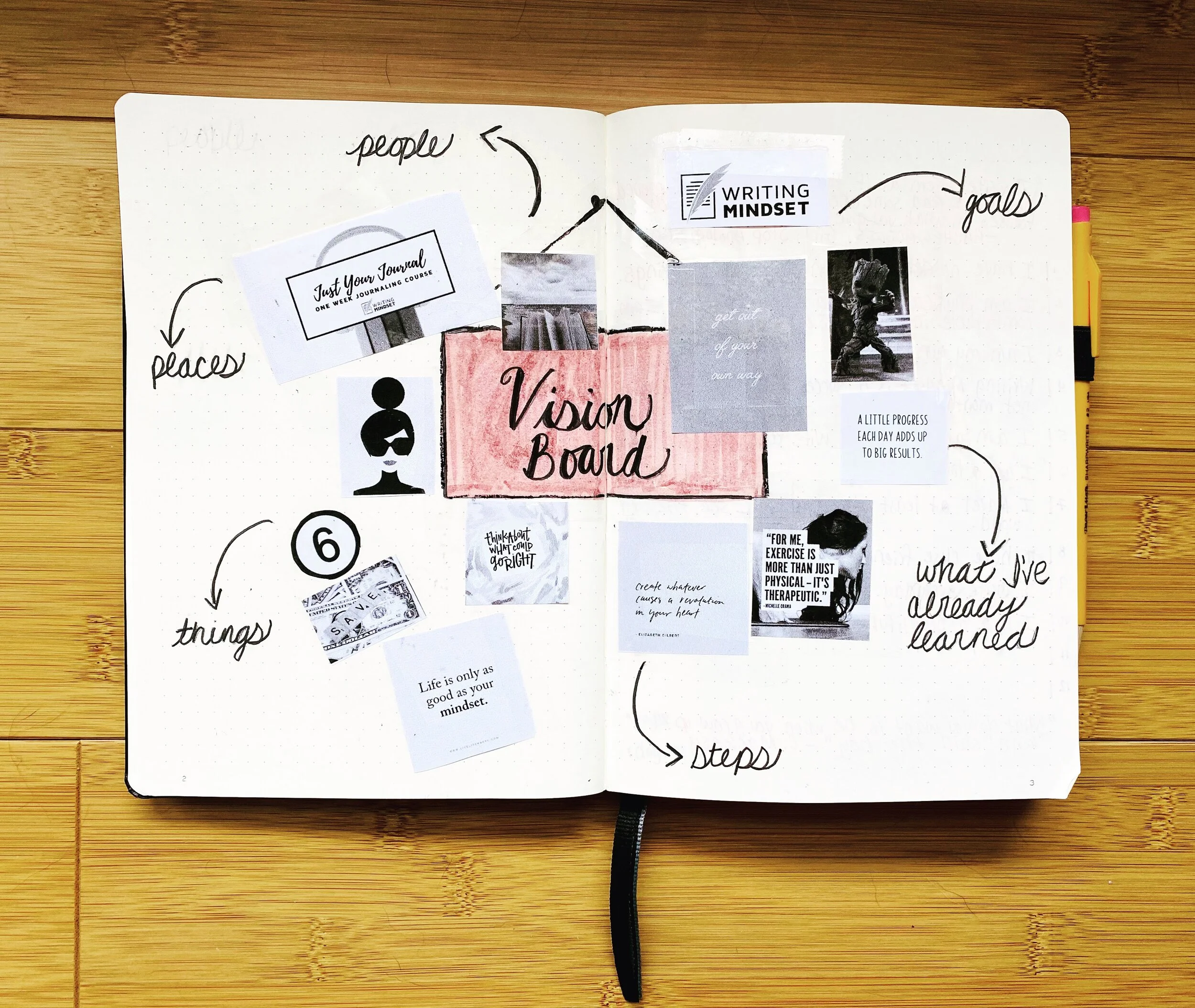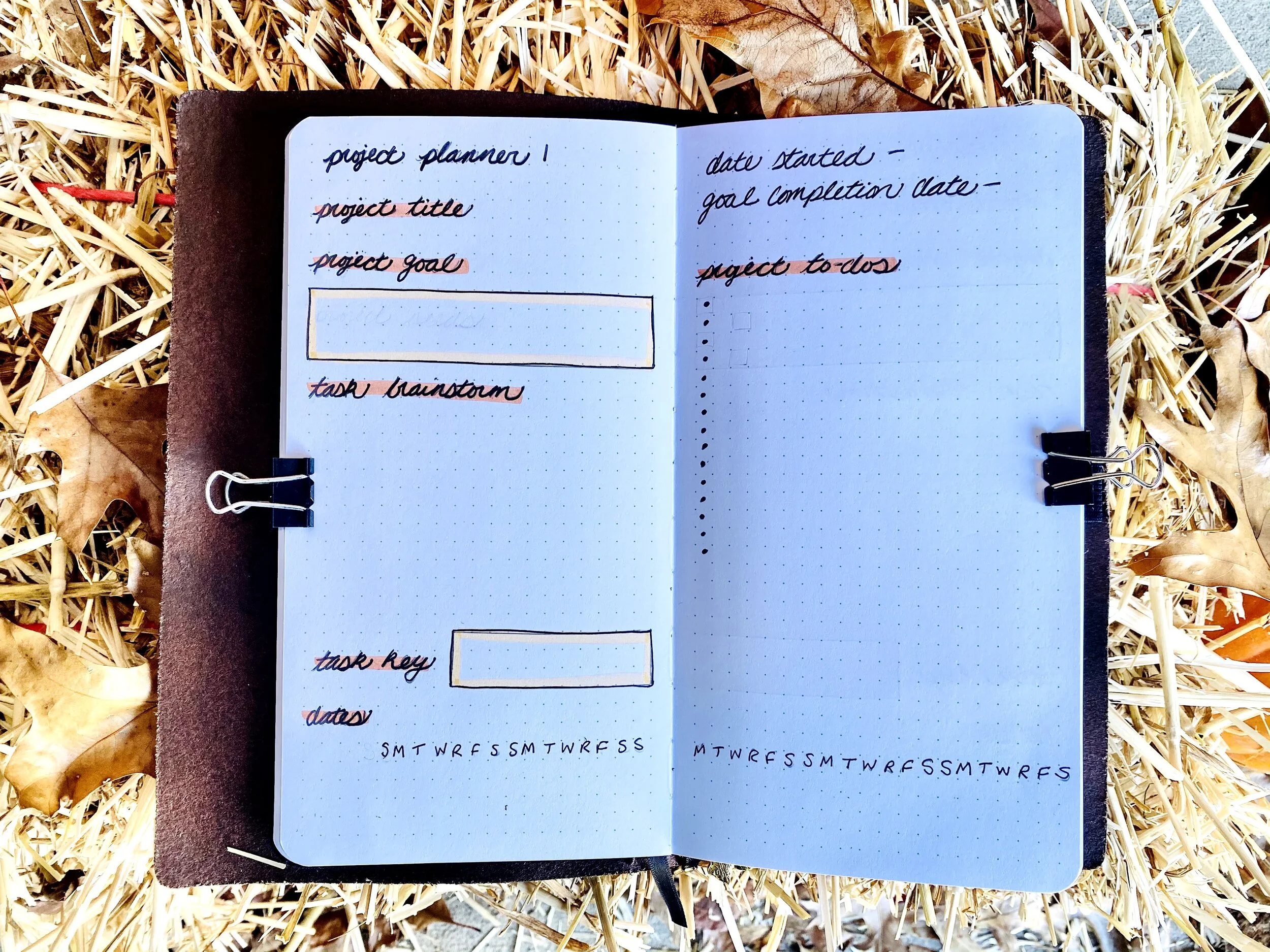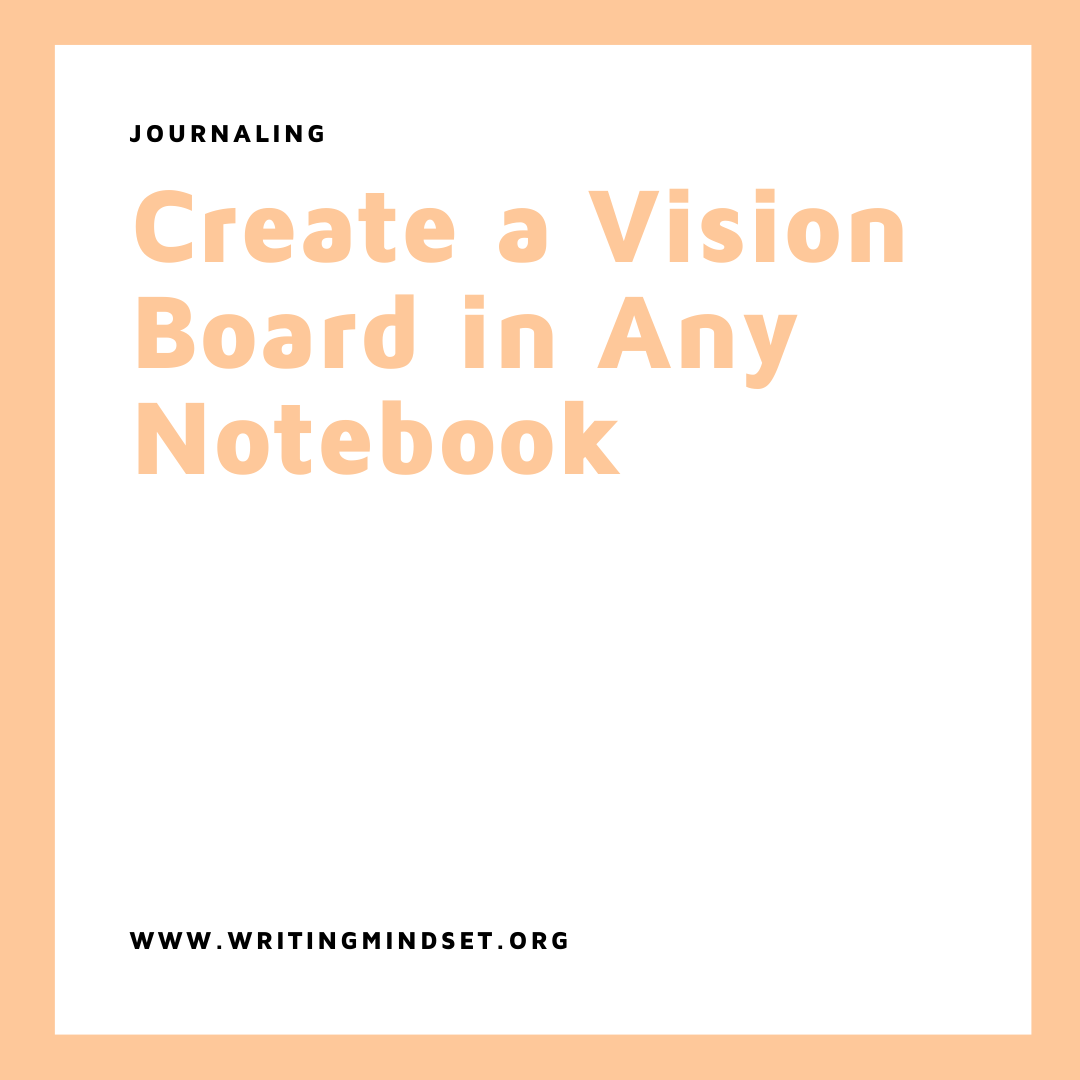Create a Vision Board in Any Notebook
Anytime is the Right Time: How to Create a Vision Board That Reflects Your Now
“If you are working on something that you really care about, you don’t have to be pushed. The vision pulls you.”
Many of us reach a point where we’re simply ready for a reset. Whether it’s the start of a new journal, a new season, or just the need for a mental refresh, taking time to refocus your vision and energy can be powerful. You don’t have to wait for January to set goals—any time is the right time to dream big, reflect on what matters most, and realign with your purpose.
One of my favorite ways to do this is through vision boarding. It helps me get my priorities in order and brings a sense of clarity and lightness. I always begin with a few journaling prompts to ground myself, and then I move into the creative work of cutting, pasting, and dreaming. Whether I’m using my Commonplace Notebook or creating a one-page spread at the front of a new daily journal, the process is always personal and reflective. This post will walk you through helpful journaling prompts, a quick video tutorial, and the four main steps to create your own vision board—using any journal you already have at home.
My Updated Vision Board
My latest vision board features new family photos, quotes that inspire me, the new color I’m loving (hello, Mocha Mousse!), and my current word of the year: BALANCE. For 2025, I am embracing the idea of having a Commonplace Notebook and also a one-pager at the front of my daily journal. I like the reminders about goals and dreams and multiple places. I made my updated vision board with Canva. I share the templates below.
Read More >> Want a Vision Board Alternative? Use a Commonplace Journal to Capture Ideas and Inspiration
Vision Board Journaling Prompts
Take from this list what you like! Set a timer for 5-10 minutes and allow yourself to think about all of the “what ifs.” What ifs aren’t always bad. They remind us about the possibilities in life and not just the worries.
“My greatest strengths are…”
“I feel most confident when…”
“I feel uncomfortable when…”
“What I like about myself is…”
“My ideal self is…"(looks like, sounds like, acts
like)
“My perfect day would be…”
“I love…”
“My favorite quotes are…”
“My favorite song or playlist right now is…”
“My favorite books are…”
“My favorite season is…”
‘My favorite scent is…” and “It makes me think
about…”
“10 positives about my life right now are…”
“5 things I could teach someone else about
are…”
“The people I look up to are…”
“My ideal home is…” (looks like, sounds like,
smells like)
“I get excited thinking about…”
“I feel joy when…”
“The beliefs that are important to me are…”
“If money were not an object, I would…”
My Previous Vision Board:
People, Places, and Things =CURRENT INSPIRATION
What I’ve Already Learned=CELEBRATION SO FAR
Goals=END RESULTS
Steps=HOW YOU WILL GET THERE
My New Vision Board Plans
People, Places, and Things =CURRENT INSPIRATION (Keep!)
What I’ve Already Learned=CELEBRATION SO FAR (Keep!)
Goals=END RESULTS (Change!)
I also want to add to this section a breakdown of the different types of goals that I have and some smaller milestones I can take to make it feel like I am making progress. I am picturing one side of the page is the different types of goals broken down by small, medium, and large milestones. Then, the other side of the page will include images, quotes, and photographs that are inspirational.
Steps=HOW YOU WILL GET THERE (Keep!)
Watch the Mini-Lesson Video:
Steps to Create a Journal Vision Board:
Step 1: Before you start making your layout, create a list of goals, desires, dreams.
Use some of the inspiration from the prompts. I like to keep in mind that there are four types of goals: 1.) Stepping stone goals 2.) Short-term goals 3.) Long-term goals and 4.) Lifetime goals. Feel free to make four columns because sometimes thinking about goals can become overwhelming and discouraging because it is easy to think about what you don’t have or what you haven’t accomplished yet. Try to think about all of the different areas of life including, but not limited to:
Personal/Family/Relationship
House
Professional/Work
Financial/Money/Saving
Self-Care/Self-Improvement/Wellness
Education
Stuff/Things You Want
After you have thought about the different goals and you have some ideas in mind, grab a computer, and get ready to Google. I also like to incorporate drawings or photographs that I find inspirational. My new vision board is going to include things from the past that have fueled me or made me excited, but my hope is that it includes a clear direction for the future.
Step 2: Arrange your pictures, photos, or drawings on the page.
Once you have Google imaged to your heart’s content, put all of the images on a Doc, and make them smaller. Keep in mind the size of your journal. You want everything to fit. Perhaps also consider making your current goals or the stepping-stone or short-term goals larger so you can focus on them more when you open your journal. Personally, I go through a journal in about 2-4 months depending on my frequency of writing. I want to keep in mind that my vision board’s purpose is to keep me motivated during that time I am using my journal. Some items you may want to include in the VISUAL part of your vision board:
Photographs
Google Images
Logos
Quotes
Advice
Inspirational Words/Word of the Year
Write Out Goals
Trips/Travel
Option to Use Canva:
Using Canva to make a vision board is a fun, flexible, and visually inspiring process—perfect for anyone who loves digital creativity. Start by choosing a blank presentation or custom-size canvas, then browse Canva’s library of images, elements, and templates to bring your vision to life. You can upload your own photos, search for keywords like “growth,” “balance,” or “travel,” and drag-and-drop your favorite visuals onto the page. Add quotes, affirmations, or even your word of the year using Canva’s text tools and stylish fonts. Once your board feels complete, you can download it as a desktop wallpaper, print it, or save it in your digital journal for daily motivation. Canva makes it easy to design a vision board that’s as bold and unique as your goals. Need a template? Try using either of mine.
Click here for the Canva Template Links (Canva offers a free version!)
Step 3: Focus on goals and dreams. What do you want to accomplish? Where do you see yourself headed? Include steps you can take NOW to get there.
Step 3 is all about the steps in how you will meet your goals. I like to think of these as immediate actions you can do tomorrow, the next day, and within the next month to help you realize your dreams. These are also great to put into your monthly layouts as project planners.
Step 4: Include people, places, and things that continue to inspire you!
This current inspiration is one of the many things that keeps me going. This also serves as a resource for the days when you aren’t really feeling like you are accomplishing anything or you may feel “behind” on meeting your goals. I like to focus on people I talk to every day and people I admire. I also like to focus on places that make me feel productive as well as places that have inspired me to be better.